In the meantime there is additional information from internet diskussions or my own experience.
I just put together all posted tips & trick and tried to put them together under corresponding headlines. Since the sequence in the forum was sometimes different, some text may not read fluently, but I did not want to change it. I shortened some text when I was sure not to change information.
I have not yet tried all tips myself but can subscribe many of them by my own experience. This is why I collected them on my site.
Content
General Shooting
Outdoor Shooting
Indoor Shooting
Other Tips & Things to know
- LCD
- Flash
- Auto ISO
- White Balance
- Hyperfocaldistance
- AE/AF-Lock
- Focus Speed
- Post-shot preview
- Deleting pictures
- RAW
- 58mm Accessories
- USB Mass storage mode in Windows XP
Tables
- Aperture/Focal Length
- Paulsens Cheat Sheet
- Combination of Settings
- Hyperfocal distance for different aperture/focal lengths
The original thread was opened by “Paulsen”, another big part came from “Videoguy”. “Jumbuk” and “Tianium” added some details and all of them precised some items in the typical q&a style of a forum.
Thank you very much for the shared information.
How to judge the provided content
To say it with Paulsens and Videoguy’s words: “a lot of information can be found, but you can never be confident if it is worth anything” (Paulsen). “Read the manual & read the tips. Make a cheat sheet to refer to. Actually go through the process of using the different features so it will stick with you.” (Videoguy).
Or, to say it with my words: the information on this site is provided “as is” to help you get to know your camera faster. Make your own experience! I will not take any responsibilty for the “missed or ruined shot”. If you find any mistakes or have suggestions, please let me know.
Now, have fun!
Kind regards
Michael
Rule #G1: Know your auto modes
Scene modes are poorly documented, and that's probably why some people never ever notice what they are missing. Scene modes are about getting a shot done when your subject is not going to wait for you to optimize your camera settings. Also, unless you are shooting RAW, scene modes are the only way to influence the contrast setting.
Rule #G2: Don't wait for face detection to work.
Don't expect miracles when shooting moving people, e.g. at your child's birthday party. If a face is detected, OK, if not, chances are it does not matter. Don't let yourself get distracted by green squares moving about the screen.
Back to top
With outdoor shots, especially in bright sun light, the S6x00fd seems to handle similar to the F30. So, to get very good results, instead of merely good, you need to know what you are doing.
Rule #O1: Avoid Auto mode.
You can use Auto mode, but usually any other mode is better. Landscape/Portrait usually work best, or P, S, A, M, depending on the level of control you want.
Rule #O2: Use Landscape mode or SP modes
- When shooting a landscape, buildings, or anything else with some sky in it, choose Landscape, even when the landscape is only the backdrop for a shot of your significant other. This makes sure the sky is correctly exposed. ISO is limited to 800. If the shadows turn out too dark, you can PP them easier than blown highlights.
- After dawn, and before dusk, use SP(Sunset) instead of Landscape (even when you aren't shooting a sunset). This improves colors, allows fill-in flash, and ISO up to 1600. Finally, if you feel Auto-ISO 1600 is too much, choose SP(Night) and use a tripod.
- Whenever applicable, use Snow/Beach scene modes: SP(Snow) (Auto-ISO 100-800), SP(Beach) (Auto-ISO 100-200).
- If you don't know if you will be needing Macro or Super-Macro, try SP(Flower).
Rule #O3: Use Portrait for outdoor portraits.
Choose Portrait for frame-filling shots of people outdoors. This means less contrast & sharpening, and ISO is limited to 800.
Rule #O4: Bright sun exposure compensation.
When using P, S, A modes in bright sunny conditions, use -1/3 EV exposure compensation.
Back to top
The S6x00fd does well indoors, even in Auto mode. Indoor lighting is simply more forgiving. Still there are some things you at least should have heard about.
Rule #I1: Flash is not evil.
So you got yourself a camera working well in low-light. Still you will soon notice that shooting completely without flash often does not work, so do not hesitate to use it. Flash helps to get ISO down, and the "subdued" S6x00fd flash keeps the background nicely exposed. Also, with the pop-up flash, red-eye does not seem to be a problem.
Comment: I experienced, you cannot be sure about red eyes. Sometimes it works fine avoiding them, sometimes you still will find them. I’m not sure on what that depends. MH.
Rule #I2: Use Portrait mode.
More often than not you will be shooting people when shooting indoors. So use portrait mode, that's what it is for. Portrait ISO tops out at 800.
Rule #I3: Lower ISO.
The S6x00fd likes to use ISO 800 indoors (this seems to be the max when flash is enabled), and for some the in-camera noise processing at ISO 800 is somewhat heavy-handed. Use P, S, A, M with lower ISO, or shoot RAW and de-noise yourself.
Back to top
LCD
- To judge the exposure with the LCD, set brightness to -2, and look at the LCD from straight above. When the viewing angle is slightly off center (esp. in vertical direction), the contrast will change almost immediately, and you are likely to misjudge.
- After adjusting LCD brightness down, compare some shots with the computer monitor versions of the same pictures so you get a better idea of the exposure (under/over) of a photo as it appears on the LCD. Even at -2 brightness on LCD, I thought photos looked more underexposed when viewed on a calibrated PC monitor than on the LCD. It would be a good idea to get a print for comparison against the LCD & monitor also.
Flash
- Watch your flash selection. Things like slow sync flash will change your results. Flash settings are saved separately at the different positions on the mode dial.
- The flash ranges you see in Fuji's specs are for the ISO 1600 setting.
- ISO 100 flash range is about 2.1m (6.8ft) at wide angle, and 1.15m (3.8ft) at telephoto (because the lens is more than one F-Stop slower at telephoto). Of course, this is calculated without allowing for ambient light. The range doubles when you increase ISO by two full stops.
- ISO 100 Shots may be underexposed, or you may end up with a slow shutter speed. I did some 1/15s flash shots were the background was showing traces of camera shake. Watch out for the camera shake warning.
- In
P mode, it
appears that the minimum shutter speed is 1/45th sec when flash is
enabled, and it goes up with a greater focal length. Since the actual
flash duration is so short, a longer shutter duration doesn't help the
light from the flash expose the shot, and is only good for mixing in
ambient light, which can help on the overall exposure depending on the
amount of ambient light & ISO setting. It takes quite a bit of
ambient light to help on flash shots at low ISOs at rule-of-thumb
shutter speeds (1/focal-length). Fuji's auto ISO of course likes to use
higher ISOs and
mix more ambient light in at the expense of more noise. Sometimes it's
a fair tradeoff.
To elaborate a bit more on that, when I say flash duration is "short", I'm talking sometimes being faster than 1/10,000th of a second. So using a slow shutter (slower than 1/45 sec for example) only allows additional ambient light to expose the CCD, and it doesn't help at all for the exposure of the flash itself.
Secondly, if the shutter speed were to get slower than 1/45th sec as your focal length increased, this would be a problem with blurring noticable due to ambient light exposure during this extended duration. So even when using flash, shutter speeds need to be fast enough, like the rule-of-thumb 1/focal-length speeds, to prevent ambient light from giving your shots a blurred look due to camera shake, as well as subject movement.
- Indoor shooting with portrait mode is better than auto to reduce noise - While it tops out at iso800 instead of iso1600, it also will use iso400 on a lot of typical flash shots that auto (on dial) will use iso800, so it's a little more conservative, which is better than simply capping it. Manual ISO can do better than both, by letting you lower ISO for the cleanest shots, but read my next tip.
- Warning -
watch your flash power when using
manual ISO. Distance and zoom increase flash power needs. If you set
your ISO to 100 for the absolute cleanest pictures, you will run out of
range quickly, especially when zooming. ISO200 is still excellent, so
don't be too stingy about hiking up the ISO to 200, or even 400. A
little noise is better than an underexposed shot.
Comment: This seems to contradict to rule #O2. I believe, flash shots do better with higher ISO due to wider range and better exposition of rooms. MH
- Balance in more ambient light for flash shots by using higher ISOs and slower shutter speeds at the expense of more noise in situations where this is preferred/desired. This is the Fuji default. A higher ISO setting requires less flash power, so the flash will recharge more quickly, and batteries will last longer also.
- Use negative flash compensation to prevent blown highlights (unrecoverable) on flash shots.
Auto ISO
- Some people miss the Auto-ISO 400 setting the F30 has. Remember that Landscape/Portrait/SP(Party) modes use Auto-ISO 800, SP(Night) mode uses Auto-ISO 200. While all this isn't Auto-ISO 400, it is at least something. Also, up to ISO 800, the noise you see on the computer screen will not bother you, even in large prints.
Back to top
White Balance
- It
is often said that Fuji cameras have cold, blueish colours. Others call
this neutral. However, you can influence the colour temperature by
changing the white balance manually.
For outdoor shoots the setting "Clouds" results in warmer, more colourful mood what many people like.
Just make some test with different settings to make up your mind.
Back to top
Hyperfocal distance
- SP(Fireworks)
sets the lens to its hyperfocal distance at F8 (and keeps it there
while zooming). Autofocus is disabled. This is nice for night shots
were you don't want to bother with focusing: go to SP(Fireworks), zoom
& frame the shot, switch AF to manual, go to A or M mode (set
aperture to F8), and shoot.
Below you find a detailed table.
AE/AF-Lock
- Separate AE-/AF-Lock: Switch to manual focus, use AF button to focus, use half-press to set exposure elsewhere, frame shot and shoot.
Focus Speed
- Not focussing fast enough? Look in the menu for the high speed mode, but note the limitations: it increases the minimum focusing distance from 0.4m to 2m at wide angle and from 2m to 4m at full telephoto so it is no good when your subject is close to you. And that is uses battery power more quickly.
Post-shot preview
- The post-shot preview in the 1.5 and 3 second setting displays the shot without in-camera processing (no de-noise, no barrel distortion correction, etc.). Both continuous settings display the fully processed shot, with some processing delay.
- Normally, when using instant review immediately after taking a shot, you cannot zoom into a shot or pan immediately while in photo mode, so you have to switch to playback mode to take a closer look. But in the setup menu, there is a review setting called "zoom continuous." This option pops the review image onto the LCD at full zoom immediately after taking the shot so you can check focus and pan for lazy eyes, stupid looking faces, etc, then zoom out slowly, or immediately back out to the full picture by pressing the back button, or simply half press the shutter release to immediately go back to live view for the next shot. The FD button works as well for review when you are using "zoom continuous" mode. This allows you to take a closer look at your shot without ever having to leave picture taking mode.
- An addon from
fabi of the FinePix Forum:
If you find the 1.5 seconds preview is too long - you cannot switch it off - you may find this trick helpful: in the continuous picture mode no preview is shown. And there is no need to take a series of pictures, one is enough. So you can take the next picture after 0.7 seconds instead of 1.5 seconds. Obviously you then have to abandon the flash.
Deleting pictures
- Deleting can only be done in playback mode, and it's very slow (annoying on both counts.) Dont get distracted deleting images when you should be taking pictures. Go ahead and buy another memory card if space is getting tight and delete the bad pictures on your computer later.
Back to top
RAW
- To turn off barrel distortion correction (and all other processing), shoot RAW. RAW images are 12MP (4096x3072), but effective resolution is somewhere between 6MP and 12MP. The Finepix Studio RAW converter seems to apply the same barrel distortion correction as the camera (resulting images loose a few pixels in either direction).
- For that demanding shot, use RAW to preserve maximum recoverable details in the dark and highlighted areas with a greater dynamic range, then post process. Note that it uses more memory and increases write time while using the camera and post processing conversion time can be slow, not to mention "your" time when making adjustments.
- The Finepix software, s7raw, and Adobe Camera RAW (ACR) all support S6000FD raw conversion (ACR doesn't support S6500FD without hacking a file.) I wouldn't recommend using it with the camera as your standard.
- The reviewer over at dcresource.com recommends using RAW especially at higher ISO. It looks like the S6x00fd is oversharpening a little, and this seems to cause artifacts especially combined with the NR at higher ISO.
58mm accessories
- All screw-on 58mm threaded accessories will work with the S6x00fd. This includes filters, converters, close-up lenses, circular and linear (!) polarizers.
- The "pro" lens cap on the S6500 will also clip onto filters, so you can add a protective UV filter as a permanent fixture.
- The lens cap will also clip on with the flare hood fitted.
Back to top
USB Mass Storage Mode with Windows XP
- When
connected via USB cable the camera is not recognized as USB mass
storage. So you cannot copy pictures to and from the camera as you
could with an USB stick.
If you whish to do so, you have to use a card reader (see accessories).
The camera supports PTP (picture transfer protocol) as more and more actual cameras do. Who does not want to transfer his pics with Fujis FinePixViever can easily install the PTP driver in Windows XP from the CD. You then can with Windows XP Tools or other programs like Picasa transfer ypur pictures.
Back to top
Aperture/Focal length
From the Aperture priority mode(all maximums f/8):
28 mm - f/2.8+
31 mm - f/2.9+
32 mm - f/3.0+
34 mm - f/3.1+
39 mm - f/3.2+
42 mm - f/3.3+
45 mm - f/3.4+
53 mm - f/3.5+
58 mm - f/3.6+
69 mm - f/3.7+
97 mm - f/3.8+
130 mm - f/3.9+
147 mm - f/4.0+
177 mm - f/4.1+
192 mm - f/4.2+
206 mm - f/4.3+
220 mm - f/4.4+
234 mm - f/4.5+
247 mm - f/4.6+
260 mm - f/4.7+
270 mm - f/4.8+
286 mm - f/4.9+
Zurück nach oben
"Paulsens" cheat sheet:
The one ore the other found this cheat sheet helpful, that's why you find it here.indoors:
people:
- Portrait, or SP Party
- P (A, S, M): -1/3 flash EV
- fd on
no people:
no tripod:
flash:
- P (A, S, M): -1/3 flash EV
no flash:
- N, SP Museum, or P (A, S, M)
tripod:
- P (A, S, M) + Low ISO
not macro (> 1m)
- F4 (Wide) F5.6 (Tele)
macro
- F5.6 to F11
- remove lens hood, flash off
- SP Flower, SP Text, if applicable
outdoors:
buildings or landscape, with sky:
- default: Landscape
- after dawn/before dusk: SP Sunset
- low light (tripod): SP Night
- snow & ice: SP Snow
- sun & beach: SP Beach
- P (A, S, M): -1/3EV
people, frame-filling, no sky visible:
- default: Portrait
- P (A, S, M): -1/3EV
- fd on
sports:
- SP Sports
- setup 60fps lcd/evf refresh
turn on & shoot settings:
- P (-1/3EV), ISO 400, fd on
Zurück nach oben